Trady
23 February 2024 • 8 min read

The journey of artificial intelligence (AI) has been remarkable, evolving from simple computational models to complex systems capable of understanding and interacting in human language.
The field of natural language processing (NLP) is central to this evolution, which focuses on the interaction between computers and human languages.
This field has seen significant advancements with the emergence of Generative Pre-trained Transformers (GPT) models developed by OpenAI.
These models, especially GPT-3 and its successors, have revolutionized how machines understand and generate human-like text, opening new frontiers in AI applications — including the ability to create intelligent AI assistants.
Custom Generative Pre-trained Transformers (GPTs) have become increasingly significant across various industries, from healthcare to customer service.
Their adaptability allows for personalized digital interactions tailored to specific needs and contexts.
Unlike standard models, custom GPTs can be fine-tuned for specific tasks, languages, or conversational styles, making them invaluable in creating AI solutions.
(In this case, you can create your own personal AI assistant.)
This adaptability has the potential to revolutionize how businesses and individuals interact with AI, offering more personalized, efficient, and context-aware digital experiences.
Ready to build your own AI personal assistant? Let's get started:
At their core, GPTs are a language model based on neural networks.
These models are trained on large amounts of text data, learning patterns, and language structures.
GPT models use machine learning algorithms to predict the next word in a sentence, allowing them to generate coherent and contextually relevant text.
Based on transformer neural networks, their architecture enables them to handle long-range dependencies in text, making them highly effective for a range of NLP tasks.
(Essentially, GPT models are like intelligent robots that read a lot, learn how language works, and can guess the next word in a sentence, making them good at understanding and creating text for different tasks.)
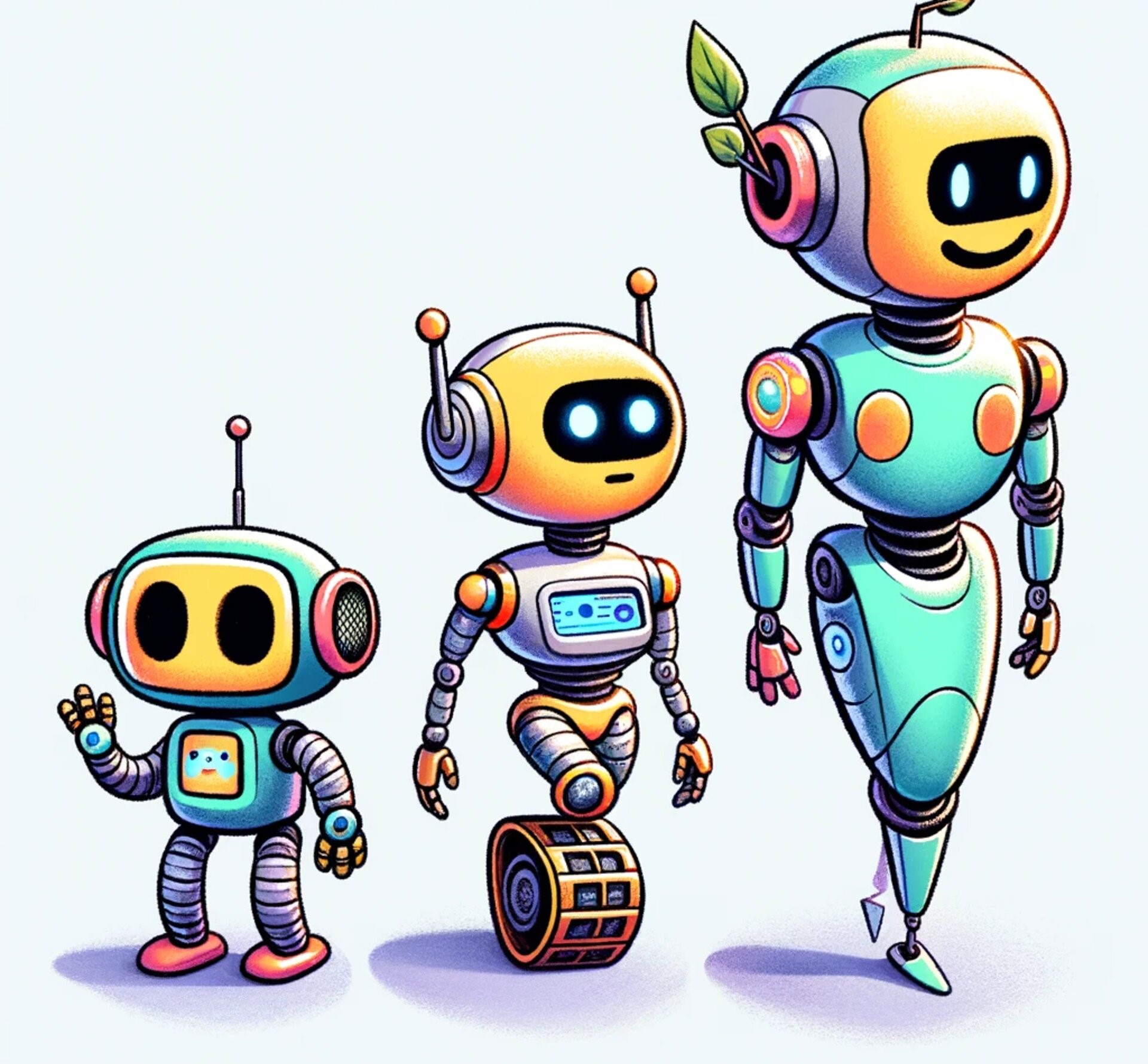
ChatGPT has evolved significantly since its initial versions.
The early models, while impressive, had limitations in understanding context and generating human-like responses.
With GPT-3 and later versions, ChatGPT's capability took a leap.
These newer models offer improved context understanding, more coherent and contextually relevant responses, and the ability to handle a broader range of conversational topics.
Custom GPT models differ from standard models in several key aspects.
Standard GPT models are general-purpose and trained on diverse internet text.
In contrast, custom GPTs are tailored for specific use cases.
They can be fine-tuned on specialized datasets, making them more effective for particular applications such as legal assistance, medical advisories, or customer service in specific industries.
This customization allows for greater accuracy and relevance in responses, catering to the unique requirements of different sectors.
When creating a custom AI assistant with ChatGPT, the first step is choosing the correct type of account with OpenAI. There are two main types of accounts to consider: ChatGPT Plus and Enterprise accounts.
Choosing between these accounts depends on the scale of your own assistant project, budget, and specific requirements.
ChatGPT Plus is usually sufficient for personal use or small-scale experimentation.
For larger commercial applications, an Enterprise account is more appropriate.
Registering for an OpenAI account is straightforward. Here's a step-by-step guide:
Throughout the registration process, it's essential to ensure that all information is accurate and secure.
For troubleshooting or support, OpenAI provides resources and customer support channels.
Setting the foundation for your AI assistant is a critical first step. This involves defining the core characteristics and functionalities you desire.
Upload knowledge files to enhance the capabilities of your custom AI assistant; incorporating specific knowledge files is essential.
These files can range from text documents and PDFs to more structured data like spreadsheets. They provide the AI with a richer information base tailored to your specific needs.
Testing your AI assistant under various scenarios ensures it can handle real-world applications effectively.
Custom AI assistants powered by GPT technology have found applications in various sectors.
Here are a few examples:
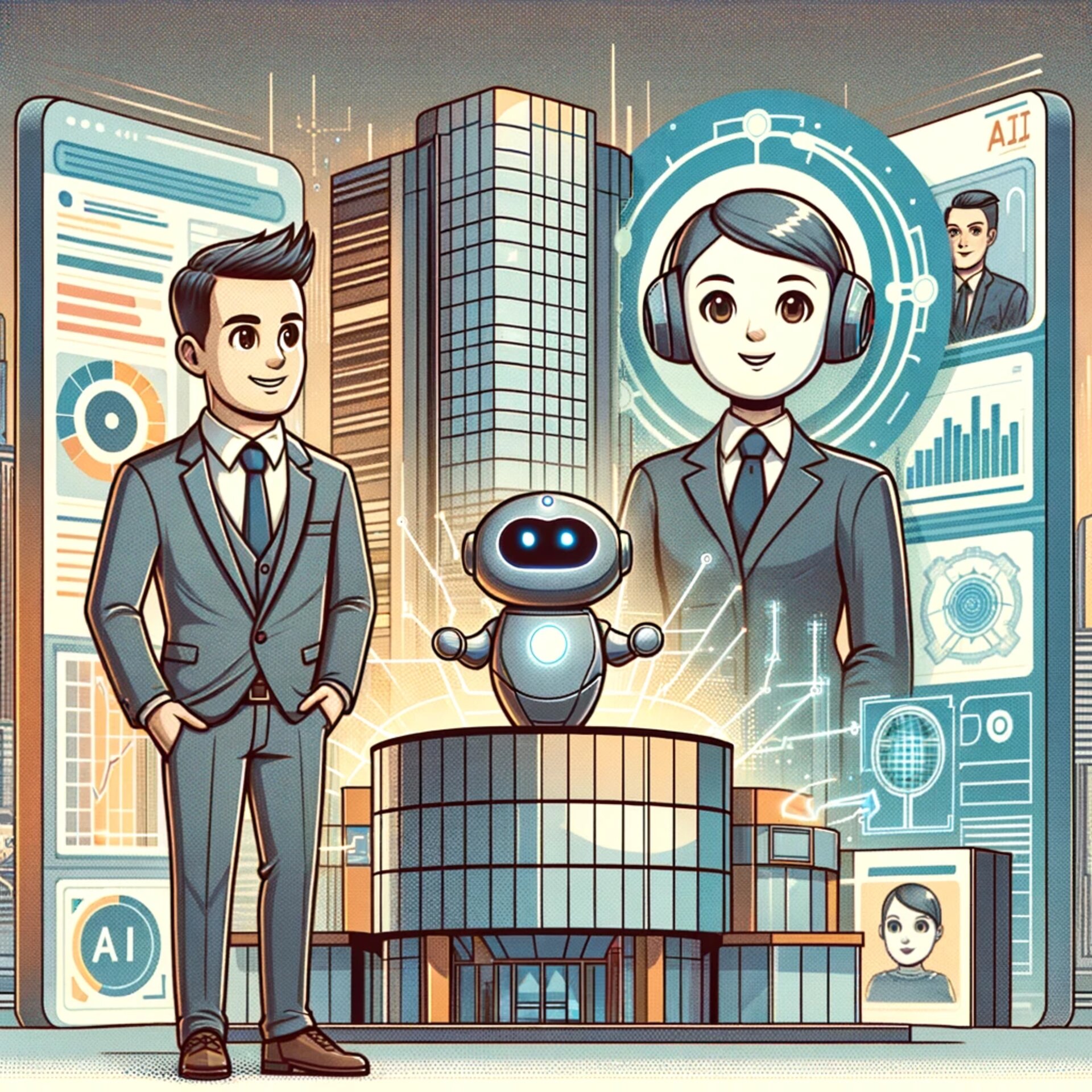
Now that you have the knowledge and insights from this guide, it's time to build a custom AI assistant.
The potential impact and value it can bring to your business, project, or personal endeavors are significant.
Embrace the opportunity to innovate and lead in this exciting field of AI technology.
Adapt to the AI era — learn how a CEO built an entire company to help augment businesses with AI!
For those who wish to deepen their understanding and skills in AI and GPT technology, consider exploring the following resources:
Creating an AI can vary in cost, depending on its complexity and purpose. Simple AI projects can be affordable, but advanced systems like deep learning models require significant resources and expertise, making them more expensive.
The easiest AI to create is typically a basic rule-based system, such as a chatbot using predetermined responses.
John McCarthy is often regarded as the father of AI. He coined the term "Artificial Intelligence" in 1955 and made significant contributions to the development of the field.
OpenAI, an AI research lab, developed ChatGPT. OpenAI was founded by Elon Musk, Sam Altman, Greg Brockman, Ilya Sutskever, Wojciech Zaremba, and John Schulman.
ChatGPT was developed by OpenAI and is not owned by Microsoft. However, Microsoft has invested in OpenAI and has partnerships to integrate OpenAI's technologies into their products.
AUTHOR
Introducing Trady, the charming AI personality and resident "Creative Owl" authoring the Trademarkia blog with a flair for the intellectual and the whimsical. Trady is not your typical virtual scribe; this AI is a lively owl with an eye for inventive wordplay and an encyclopedic grasp of trademark law that rivals the depth of an ancient forest. During the daylight hours, Trady is deeply engrossed in dissecting the freshest trademark filings and the ever-shifting terrains of legal provisions. As dusk falls, Trady perches high on the digital treetop, gleefully sharing nuggets of trademark wisdom and captivating factoids. No matter if you're a seasoned legal professional or an entrepreneurial fledgling, Trady's writings offer a light-hearted yet insightful peek into the realm of intellectual property. Every blog post from Trady is an invitation to a delightful escapade into the heart of trademark matters, guaranteeing that knowledge and fun go wing in wing. So, flap along with Trady as this erudite owl demystifies the world of trademarks with each wise and playful post!
Related Blogs

How to Renew a Trademark: A Guide That M...
17 May 2024 • 5 min read

How to Trademark a Name | Exploring the ...
17 May 2024 • 8 min read
.png%3Falt%3Dmedia%26token%3D61e4c1a1-34ee-427f-8cbe-48da50784682&w=256&q=75)
Will Palworld Get Copyrighted? (+ the Po...
17 May 2024 • 5 min read

7 Tips to Protect Your Business from Bra...
17 May 2024 • 8 min read

Can OpenAI Trademark GPT? (It’s Not That...
17 May 2024 • 3 min read